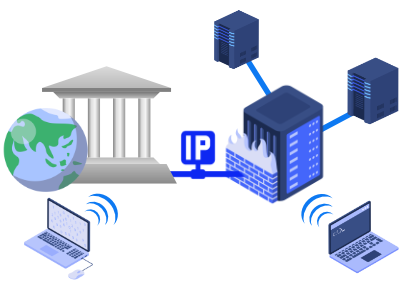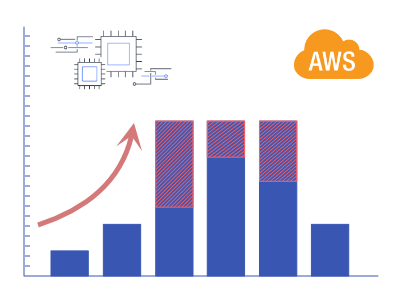Selenium Load Testing: When and How
People often ask if they can use Selenium for load testing. The Selenium website says: Performance testing using Selenium and WebDriver is generally not advised. Not because it is incapable, but because it is not optimised for the job and you are unlikely to get good results. The site goes on to recommend JMeter. We would say that Selenium can be used for load testing with limitations as many RedLine13 customers do. RedLine13 is a cloud-basedRead More →