In the event that you wish to perform your own analysis, many of our displayed graphs from the load test results page can be directly exported and downloaded as CSV files. For graphs that feature this option, the button can be found just below the graphed metrics:
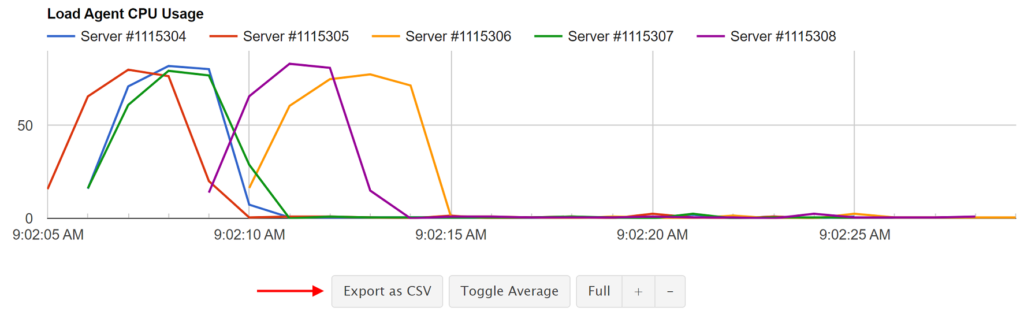
Clicking on the “Export as CSV” button will download a CSV file for that particular graph. Using that file, you can then open in any spreadsheet application (such as Microsoft Excel) and perform your own independent analysis. This is useful for such things as comparing metrics between subsequent test runs, and other forms of custom analysis.
