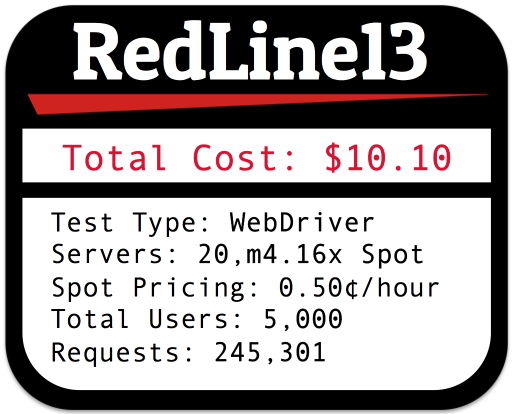WebDriver Chrome and Firefox Headless Load Testing
We have introduced support for WebDriver headless testing with Chrome and Firefox. Using headless browser testing allows running more concurrent user tests by not requiring virtual terminals to simulate a real desktop screen. It should improve CPU consumption and allow running the same test on smaller instance size or perhaps more users on larger instance sizes. Chrome and Firefox are still heavy on CPUs in general but we will take any advantage we can get 🙂Read More →