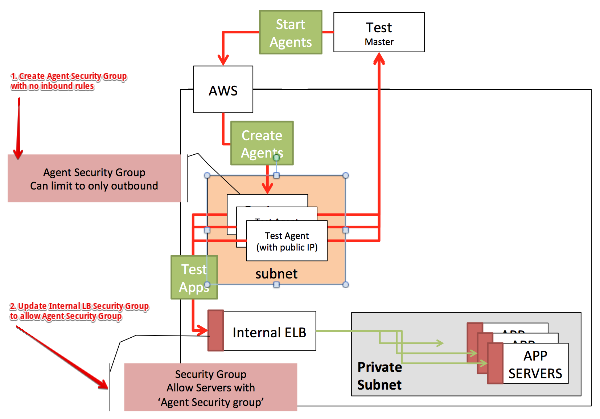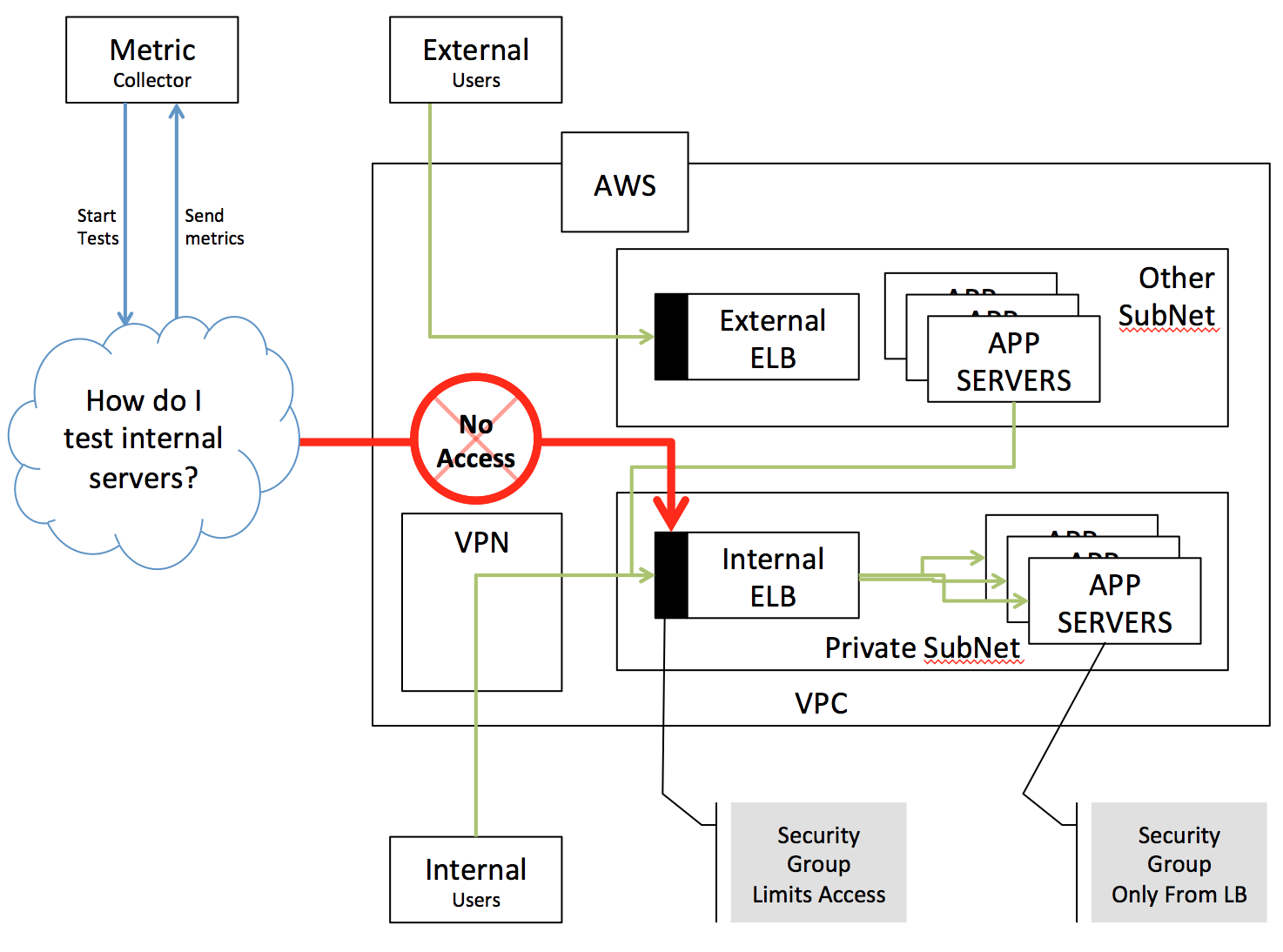Running Load Tests on IP Whitelisted Applications
Running load tests on IP whitelisted applications can be difficult when load agents get random IP addresses from AWS. This can be particularly difficult when your application is not running in AWS. One solution to this problem is to use NAT Gateways with Elastic IPs. The Elastic IP can be whitelisted with your application allowing the load agents to reach your private targets. Step 1: Set up VPC subnets (if needed) Go to the AWS VPCRead More →