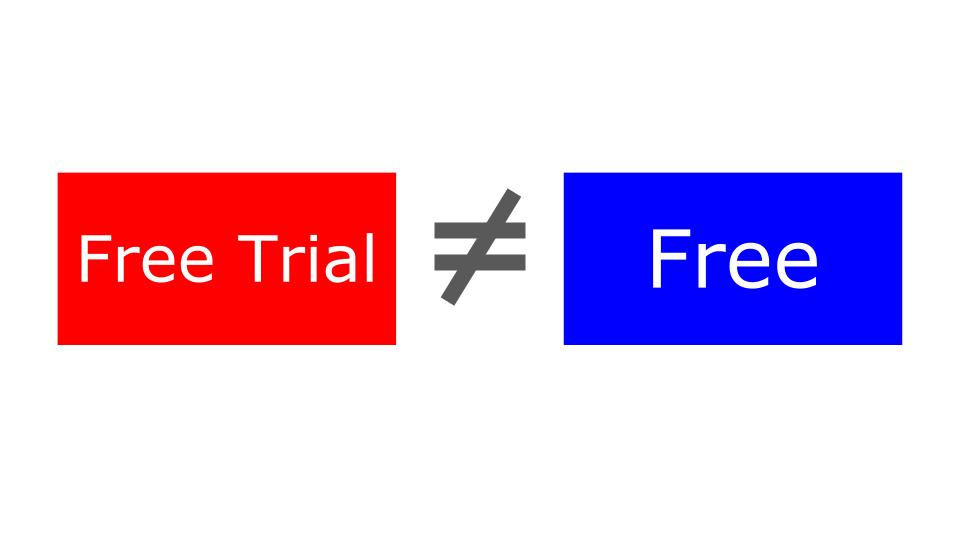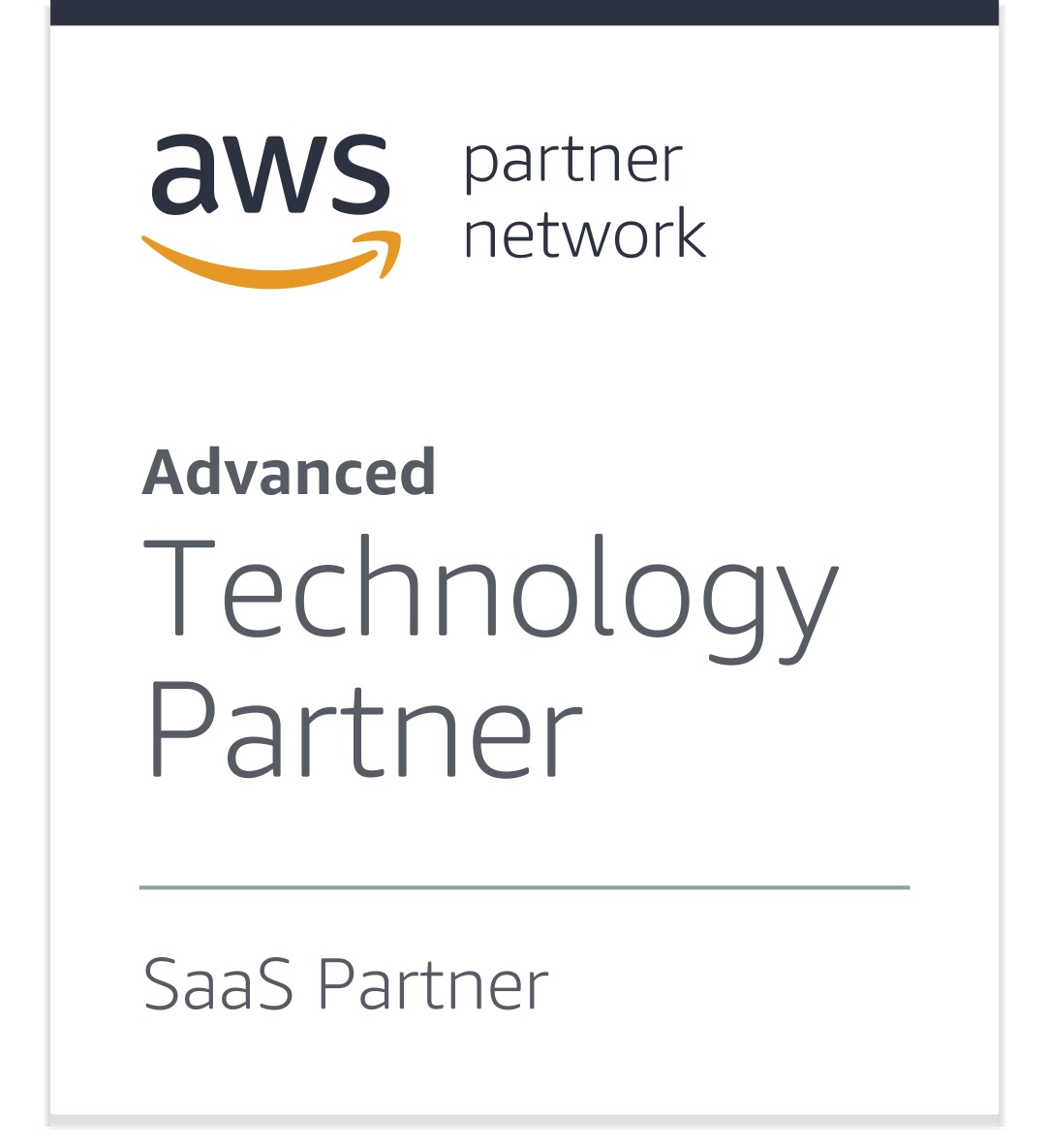JMeter Extract and Re-use as Variable – with More Extractors
This is our most popular blog post and we’ve added more extractors. This post explains how to use the regular expression extractor to extract the key from the response of your first request and use the extracted key for subsequent requests. We call this JMeter Extract and re-use. Now you can use additional extractors, the JSON extractor and Xpath extractor. We’ve added that to the end of this blog post. You can use the regular expressionRead More →