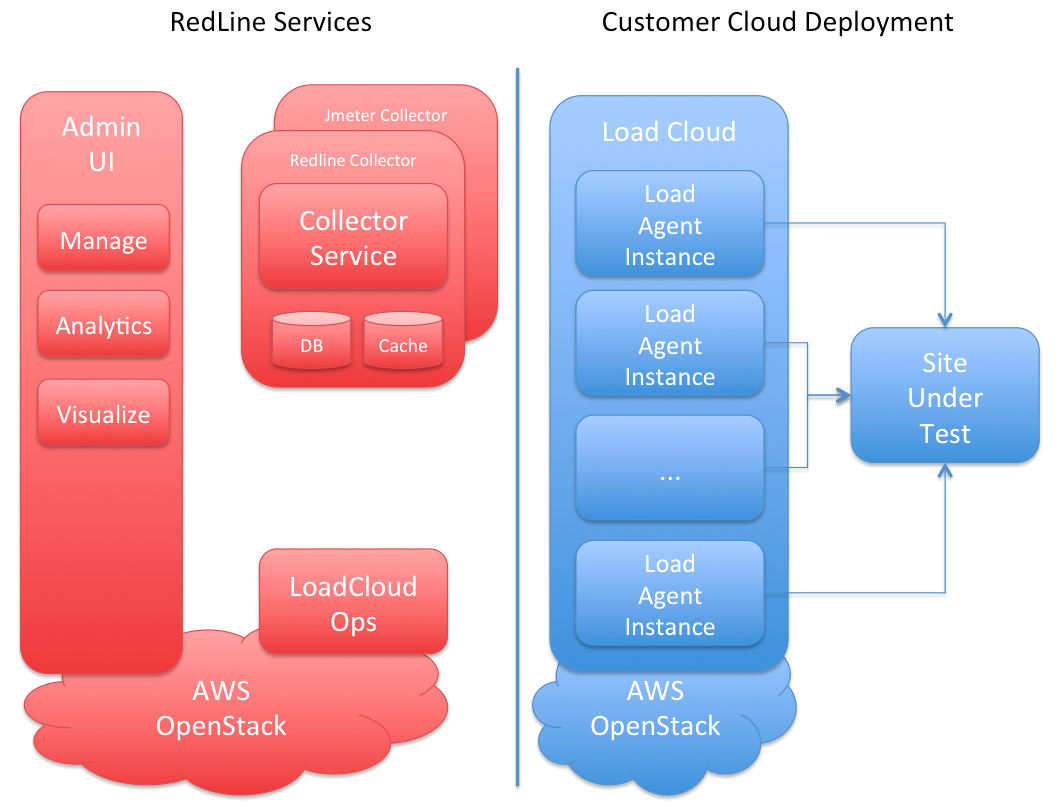 RedLine13 is focused on bringing (Almost) Free Load Testing to the Cloud. We were inspired by the high price of load testing tools, or the lack of cloud-readiness of the free tools for load testing.
RedLine13 is focused on bringing (Almost) Free Load Testing to the Cloud. We were inspired by the high price of load testing tools, or the lack of cloud-readiness of the free tools for load testing.
We provide a free and low fixed yearly cost for pay service that helps you setup and deploy load testing instances in your Amazon account. You have to pay for the load testing part of this on the spot instances – hence the (Almost). As an example: if you want to run a load test on 200 m1.small servers hitting your application or site, we can manage them as spot instances and it will cost you about $2.00 for an hour. That should give you enough horsepower to emulate 50,000 users continuously providing load. And we provide you with some pretty real time graphs and reports when you are done.
This endeavor was started by Stephen Sigwart, Bob Bickel and Richard Friedman. We developed this as part of our scalability efforts on RunSignUp. We thought it was so cool, we should share it with others. While this is an (almost) free service, we also offer paid versions for a fixed price per year and a “curated source” license to End Users, OEM’s and Cloud Providers who want to run this in their own environment or want to fork the code for their own use. But feel free to use it for free on our site and provide us feedback so we can work on making it better.
Contact us at info at redline13 dot com.
Quotes from Users about RedLine13:
“I use redline whenever I need to perform some really heavy tests.”
“RedLine13 has been an indispensable part of out testing toolkit, thanks a lot for all the awesome work you all do.” – Chris, Konga.com
“Thanks for the support, you guys are awesome.”
“After leaving OOOOO and joining a small company with not quite the same budget “freedoms” I’ve been somewhat gapped for load testing until now.”
“I love your service because its very easy. The site is nice and simple and getting going could not be easier.”
“I love your product, it is easy to use and so cheap, we have had great success.”
CIO Magazine “Why You Need to Load Test Your Website”
“I have to say I’m impressed. You guys have seriously done a great job so far and I hope you keep it up and continue to support and improve the service.”
RedLine13 Team
The RedLine13 Team is led by co-founders Bob Bickel, Rich Friedman and Stephen Sigwart.

Just tested this and do not see an issue. The result for
info.json/02113/degrees
is
{
“zip_code”: “02113”,
“lat”: 42.365358,
“lng”: -71.05536,
“city”: “Boston”,
“state”: “MA”,
“timezone”: {
“timezone_identifier”: “America/New_York”,
“timezone_abbr”: “EDT”,
“utc_offset_sec”: -14400,
“is_dst”: “T”
},
“acceptable_city_names”: []
}
If you are still seeing issue please contact info@redline13.com
The Basic Subscription will do – https://www.redline13.com/blog/2016/04/pricing-and-features/
Correct for recording you currently need an older version of FF.
Here are details – https://www.redline13.com/blog/2017/02/selenium-webdriver-cloud-performance-testing/
Each zip code has coordinates typically at the center. The distance is computed as the straight line distance between them.
Good Afternoon,
We have been utilizing your Zip Code API and we were wondering if you could tell us how you are calculating your ‘Distance between Zip Codes?’
Any information you can provide ASAP would be greatly appreciated.
Hey,
I wish to author some browser-based load tests but I can’t grasp how I need to author my tests. I tried downloading the FF Selenium capture plugin but it doesn’t seem to work with the current version of FF.
We are a NodeJS shop, so can I author tests with Webdriver and then run them with JMeter?Looking at the JMeter site it states that it shouldn’t be used for browser testing so I am confused how to move forward.
Thanks for any help
On uploading a jmx and multiple CSV files the site gives an error saying it does not support more than 1 file in a free account. So, which account should I purchase to upload multiple CSV files.
Also, I will be needing a single report for the whole application.
Hey, I was evaluating your zipcode API for business use, but it looks like it returns invalid latitude and longitude pairs.
Example:
Boston, MA 02113
Lat/Long: 0.739415, -1.24015
The real lat/long for this zipcode is roughly 42.365837, -71.059049
Just a heads up.