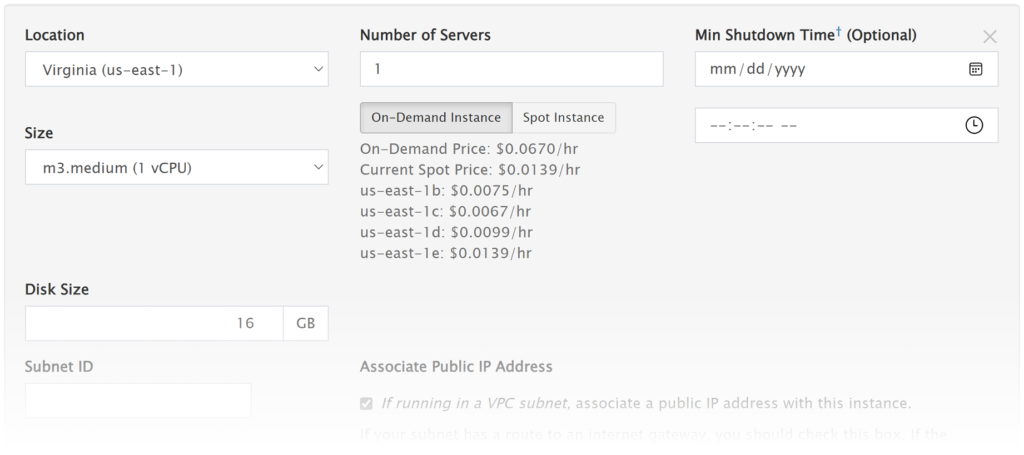RedLine13 offers advanced server management features. The configuration panel for this can be found from the main navigation bar at the top of any page once you have logged into RedLine13.
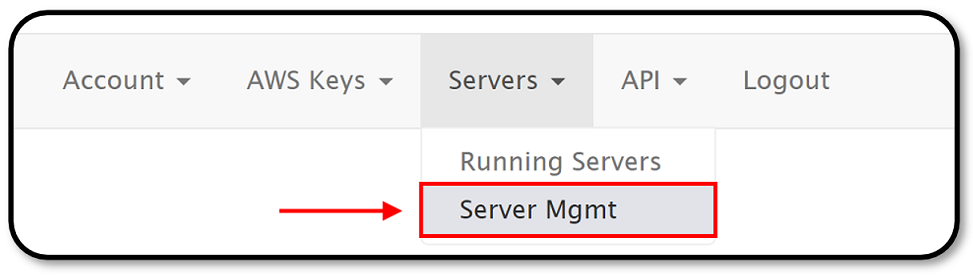
From the “Server Management” page, you can view running servers, manage the status of these servers (e.g., shut down), and also provision new servers. Instances that you provision here will remain running persistently which will allow you to recycle them for your tests. To provision additional servers, simply click on the “Add a Server” button which is located under the “Start Servers” heading:
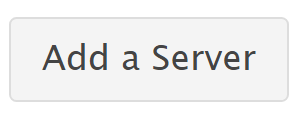
Doing so will present the familiar form which is also shown when starting a new load test. You can specify all of the same settings, with the additional option of setting a minimum shutdown time: