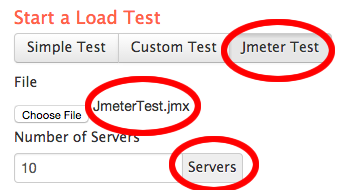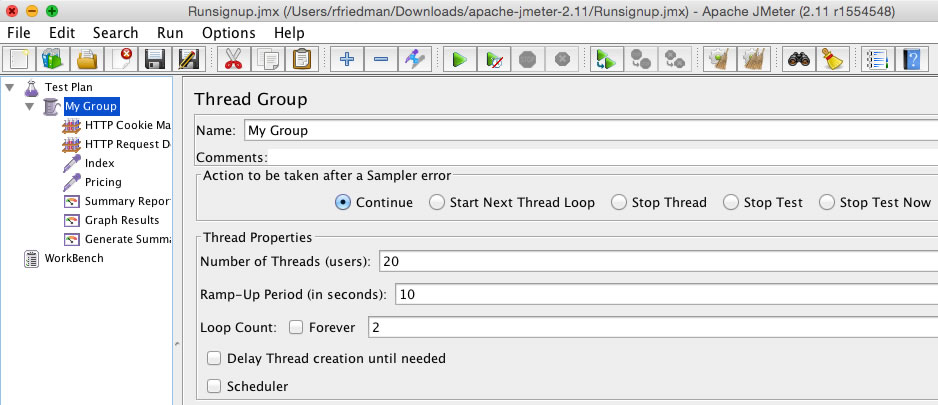 We now allow you to deploy JMeter tests on RedLine13. This makes it very simple to massively deploy your JMeter tests. RedLine manage and deploy your JMeter test to any number of AWS instances, sizes and regions. RedLine does the startup of those servers (Spot or On Demand) as well as deployment and running of the JMeter tests on those servers and the collection and display of the resulting performance data.
We now allow you to deploy JMeter tests on RedLine13. This makes it very simple to massively deploy your JMeter tests. RedLine manage and deploy your JMeter test to any number of AWS instances, sizes and regions. RedLine does the startup of those servers (Spot or On Demand) as well as deployment and running of the JMeter tests on those servers and the collection and display of the resulting performance data.
You can take any .jmx file generated by JMeter, and select that file in the JMeter Load Agent type selector. You also select the number of servers you want to deploy that test on.
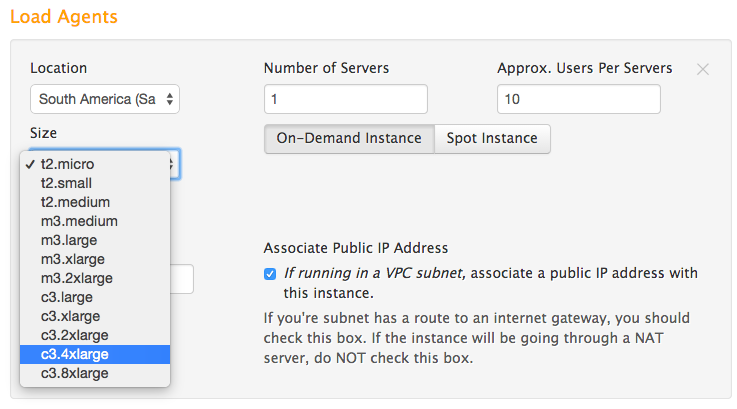 Then, you can select the specifics of the servers to deploy your load test. You can select:
Then, you can select the specifics of the servers to deploy your load test. You can select:
- Any Number of AWS Instances
- Any size of AWS Instance
- Any AWS Region
- Any mix of the above
You are now ready to run the test.
Results are reported back to RedLine and displayed in the RedLine consolidated User Interface with convenient graphs for total requests per second, response times, component response times, etc. Note these are consolidated across all the JMeter Load Agents you started.
Note also that currently these results are not the full set of data, however we are working on the ability to save the .jtl result files so they can be used individually or in aggregate.