The Apache Software foundation has recently released version 3.1 of JMeter and RedLine13 now supports running JMeter tests written in 3.1. JMeter is the most popular testing tool that is used by RedLine13 users. Here’s how you can get started with JMeter 3.1 on RedLine13:
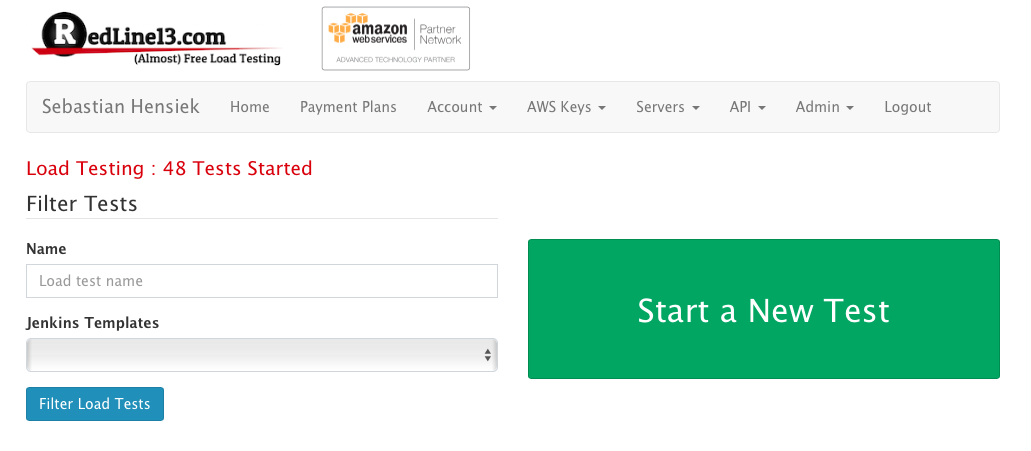
Step 1: begin by logging into your RedLine13 account and hit “Start A New Test”
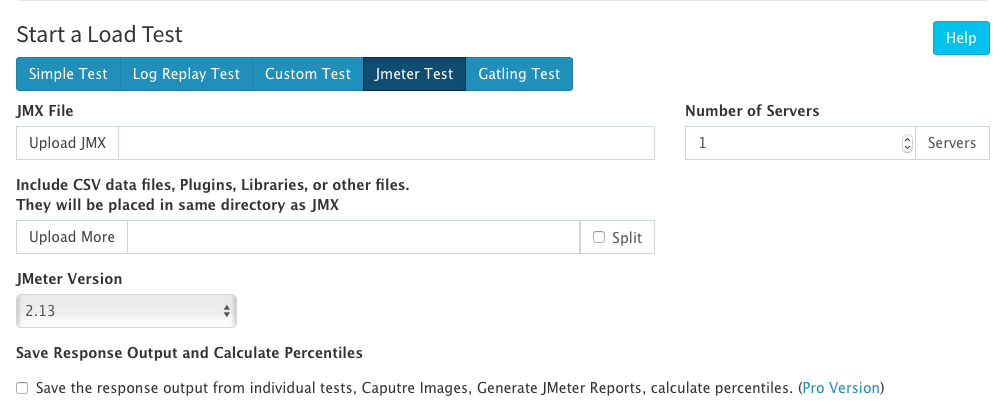
Step 2: Click on the “Jmeter Test” tab located at the top to create a new JMeter load test.
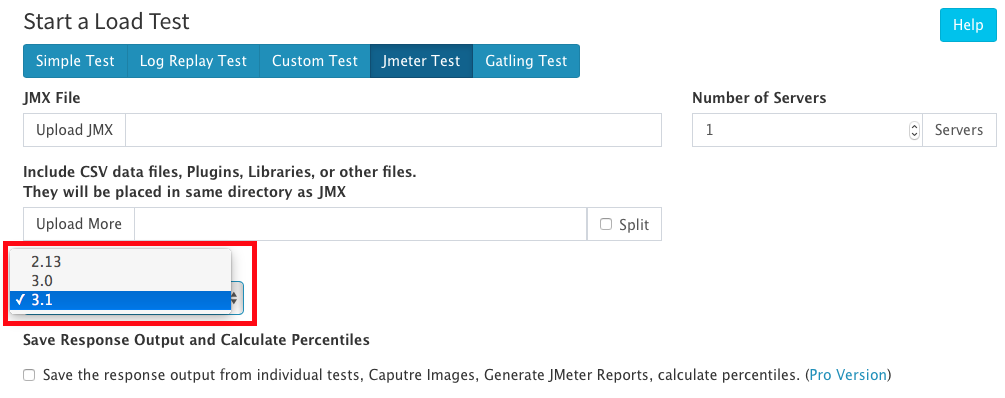
Step 3: Next, click on the “JMeter Version” dropdown menu and select “3.1”.
That’s it! Now you’re ready to start cloud load testing your JMeter 3.1 test plans. If you would like to read more about JMeter 3.1 and some of it’s feature, click here.
With RedLine13, you can run a JMeter Load Test with your JMX script of any mobile application, web application, or API.
