We now provide support for viewing API documentation and testing APIs directly in the browser using Swagger. Currently we’ve added our GET requests for finding load tests and load test results files, but we have plans to add more in the future.
Getting Started
Before you can view API documentation and test API’s in your browser via Swagger, you will first need to generate an API key for your account. Log into your RedLine13 account, click the “Account” tab, and then click on “API Key”:
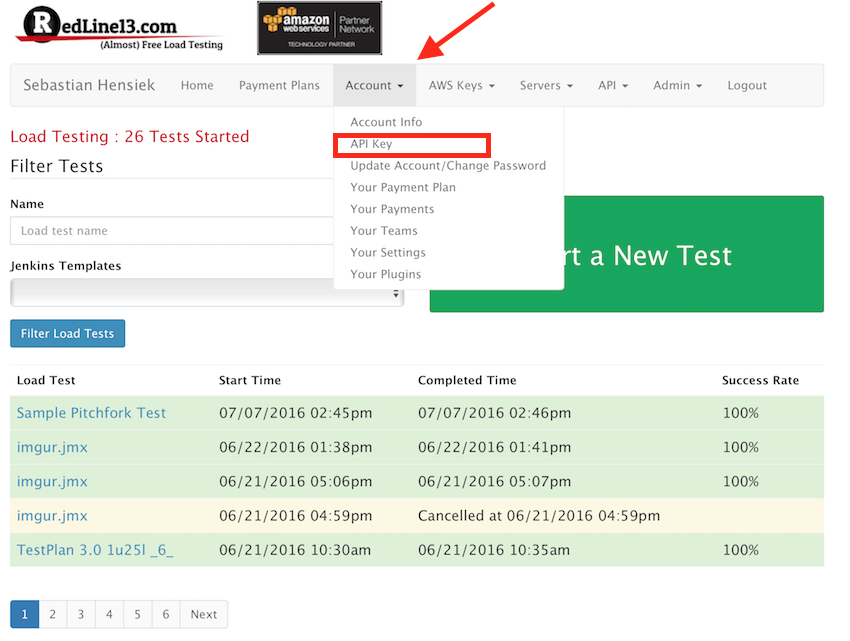
With the API Key manager, you can quickly generate a key and get started with Swagger:
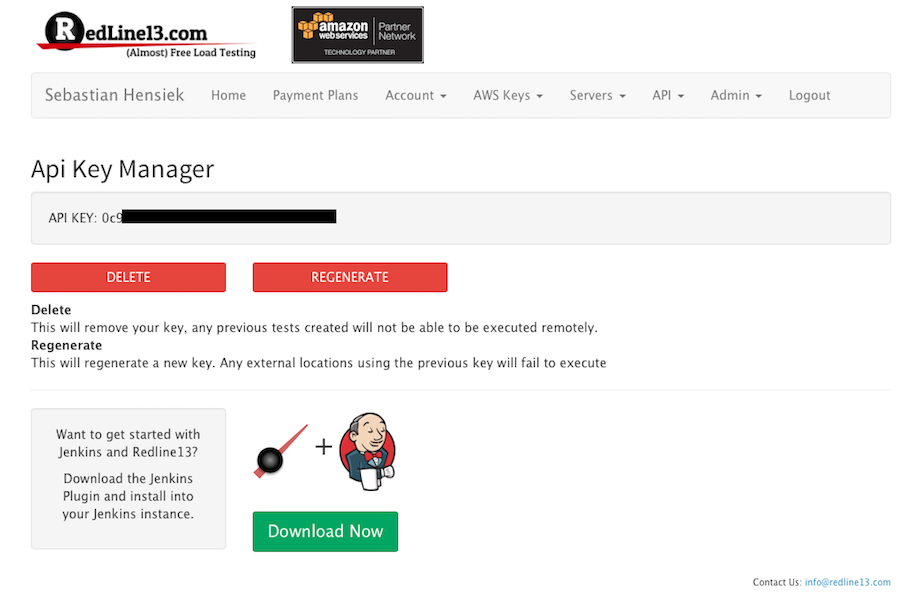
Now from the dashboard, click the “API” tab, and then navigate to “API Overview”:
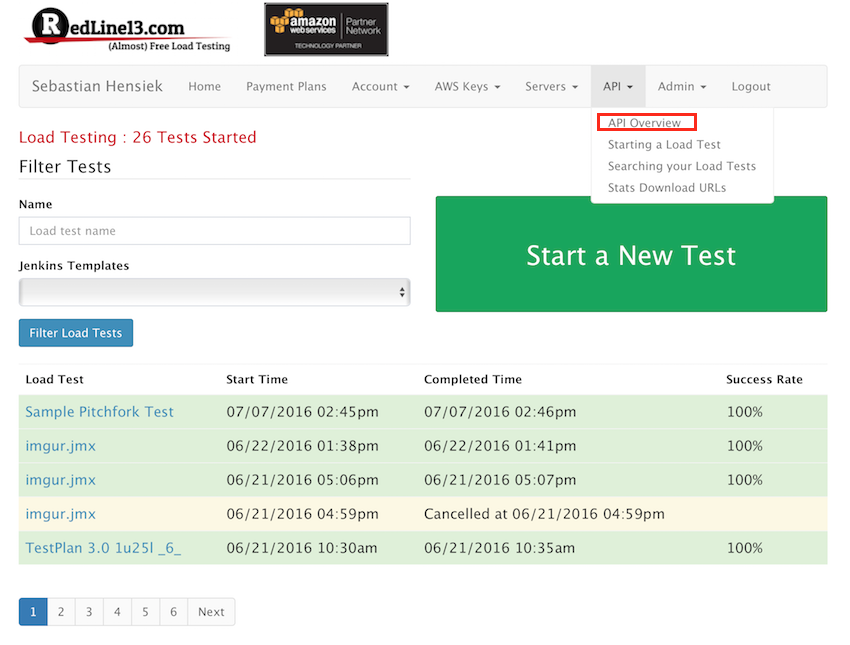
Next, locate the Swagger UI section, and follow the links to view the API endpoints via Swagger UI:
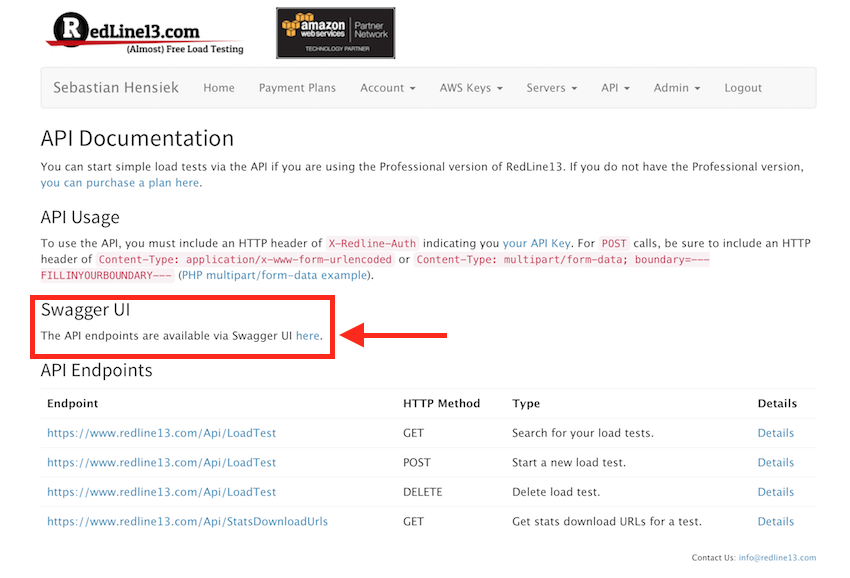
On the Swagger UI page you can (if you are logged in) play with the various APIs and test them in your browser.
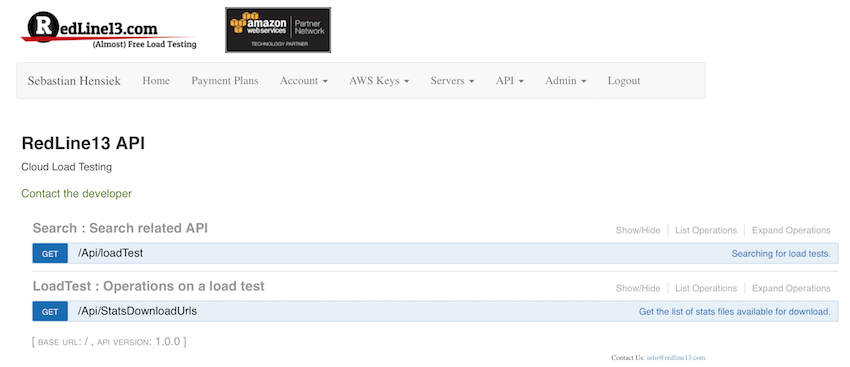
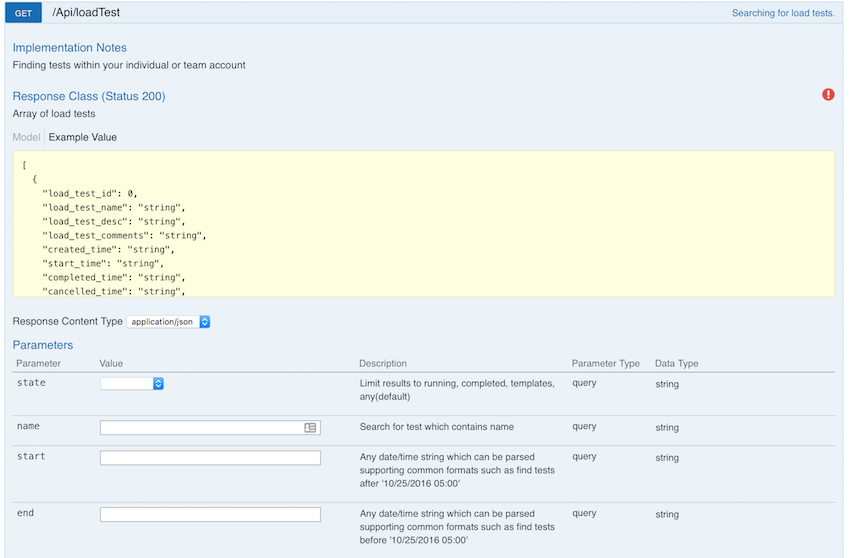
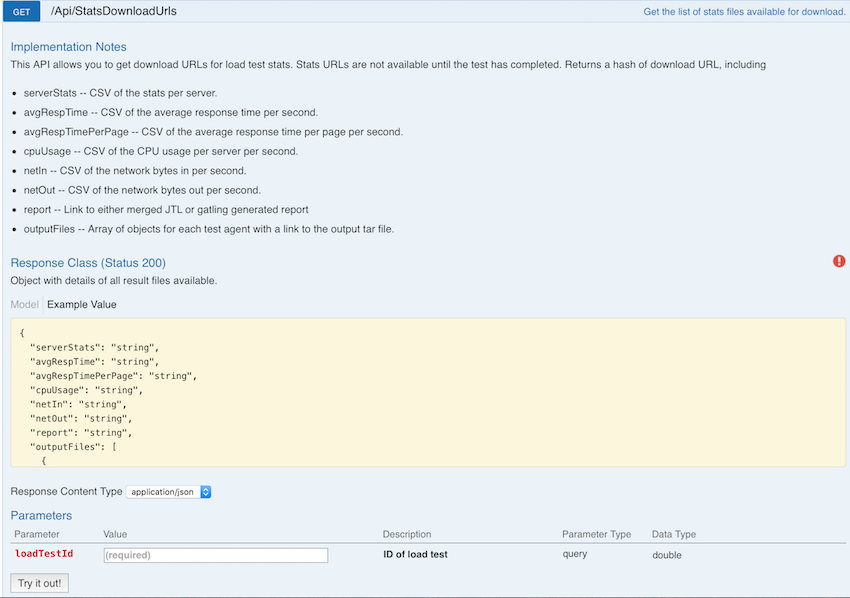
For more, refer to our API documentation.
