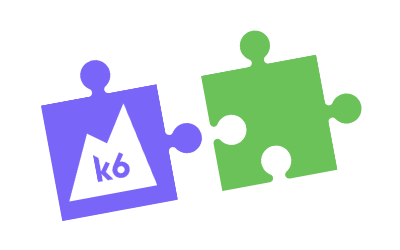
Even though k6 comes with an impressive assortment of built-in modules, there is an additional ecosystem of more than 50 officially supported plugins available for import. These specialized libraries can easily add functionality to support your specific load testing needs. In this brief post, we will cover some of the most useful k6 extensions.
xk6-csv – As perhaps one of the most ubiquitous portable data formats, the CSV file has found an essential role in distributing test data. With this extension, reading and parsing CSV data from a specified file is vastly simplified. Functionally comparable to the CSV Data Set Config element of JMeter, a CSV file will be converted into a JavaScript array which allows direct interaction with the test script.
xk6-file – Using this extension, your k6 test script can directly write to the local file system. The file object exposes various attributes and methods which makes appending test data to a file convenient and easy. When using RedLine13, you can configure these files to be written to the out directory so that they can be downloaded as part of Output Files for your test.
xk6-dotenv – If your target test application is separated into environments (e.g., ‘dev’, ‘test’, and ‘prod’), then you may consider this extension useful. Often the differences between testing environments and production environments are minor and incremental. This extension will allow you to specify configuration information as environment variables enabling your test script to switch between testing and production deployments without changes to code.
xk6-faker – A common scenario when performing load testing against a user-facing service pits a large CSV file containing user data against the target test application. This file may contain hundreds or even thousands of fictitious names, email addresses, phone numbers, etc. With k6, there is an easier way to accomplish this, and that is using the xk6-faker plugin. This library allows the generation of hundreds of everyday names and objects including people, dates, financials, words, and more. A full list of functions can be found here.
xk6-mock – This extension allows you to simulate HTTP/S requests within your k6 tests. To compare with JMeter, this would be the equivalent of the Dummy Sampler. You can define requests and simulated responses conveniently with this extension. It is extremely useful when debugging a test script, but want to avoid running actual requests to the target test server. When you are ready to run your test in production, simply change the import statement from k6/http to k6/x/mock.
Did you know that RedLine13 offers a full-featured, time-limited free trial? Sign up now, and start testing with k6 in the cloud today!
