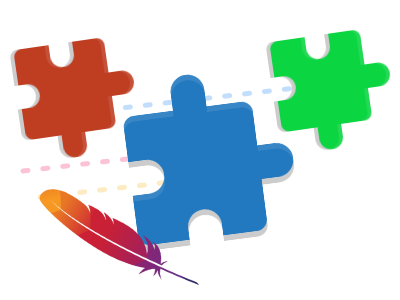
We previously talked about the Top 10 JMeter Plugins and the versatility of JMeter through the use of plugins. We overviewed the top ten most popular plugins for JMeter that test designers are using today. In this follow-on post we’ll overview some overlooked JMeter plugins – some of which you may want to know about.
Results and Reporting
Synthesis Report – Using this plugin, you can create a separate *.JTL file that contains filtered results from your test. Described as a mix between the Summary Report and the Aggregate Report, it also allows you to include or exclude samples by way of regular expressions.
Merge Results – This is a non-test element that simplifies the process of merging results from two or more load tests. Regular expressions are supported for filtering actions using this plugin to control the output of merged data.
Response Times vs Threads – As part of the Custom Plugins for Apache JMeter package, this plugin is useful for displaying how response times change in relation to the number of running parallel threads. It can graph how performance is affected with varying magnitudes of simultaneous requests.
Filter Results Tool – This is another plugin that comes as part of the Custom Plugins for Apache JMeter package. It extends the ability to save a subset of results to a CSV or XML file based on a variety of user-specified parameters. One popular use case is obtaining the steady state of a test excluding ramp up/down with offset filters.
Response Times Distribution – If you are interested in visualizing response times, this plugin will display the distribution of each sampler grouped by interval. A potential use case would be scaling the sample size of your test to approach a normal distribution.
Scripting and Test Flow
Random CSV Data Set – This element is a configuration component similar to the CSV Data Set Config that allows the test designer to access named CSV files in random order. For many use cases, this may more realistically simulate user behavior.
Parallel Controller & Sampler – Normally a JMeter test plan is run sequentially through each of its elements. This third-party plugin will execute all contained child elements simultaneously.
Parameterized Controller – Tests with multiple nested controllers and thread groups can rapidly become unwieldy as they grow in size and complexity. This plugin can simplify construction of these tests using parameterization to reuse similar groupings akin to function calls in a script.
Weighted Switch Controller – This is a third-party plugin for JMeter which gives the test designer the ability to assign relative weight values to contained sampler elements. Higher weights correspond to those samplers being run proportionally more frequently than samplers with lower assigned weights.
Console Status Logger – For production testing the general advice is not to use GUI mode as it may artificially skew results due to increased system resource demand on the load generator server. This simple plugin can provide some level of listener information for debugging purposes when running in non-GUI mode.
Did you know that RedLine13 offers a full-featured time-limited free trial? Sign up now and start testing today!
