
When it comes to load testing, there are two platforms which must be mentioned. k6 and JMeter have established themselves as the de facto standards in the performance testing space. In this article, we will compare and contrast the features of each, to help you better decide which technology is right for you.
A Brief History
JMeter was introduced more than 20 years ago, and in that time has become one of the most utilized performance test frameworks today. It is a cross-platform tool based on Java, which enables it to run in a consistent way on Linux, Mac OS, and Windows. Test plans follow a tree structure, and are typically designed and debugged graphically, and deployed via the command line.
Comparatively, k6 is much newer being less than a decade old in its commercial form. It began in private industry as a tool for performing massive load testing in a niche application and evolved as a general-purpose load testing platform. It was recently acquired by Grafana Labs, makers of the analytics and data visualization tool Grafana. Test plans in k6 are written in code as scripts, though extensions are offered which allow tests to be built graphically.
GUI vs Scripted
Tests created with JMeter benefit from a graphical user interface (GUI), where the test designer can arrange and organize various components in a hierarchical tree structure. Each element in the test plan can be configured with form-style inputs. The user interface of JMeter also provides tools to run and debug tests, including results collection and real-time analytics. As an integrated development environment, the test designer never needs to leave the application until the test is ready for deployment.
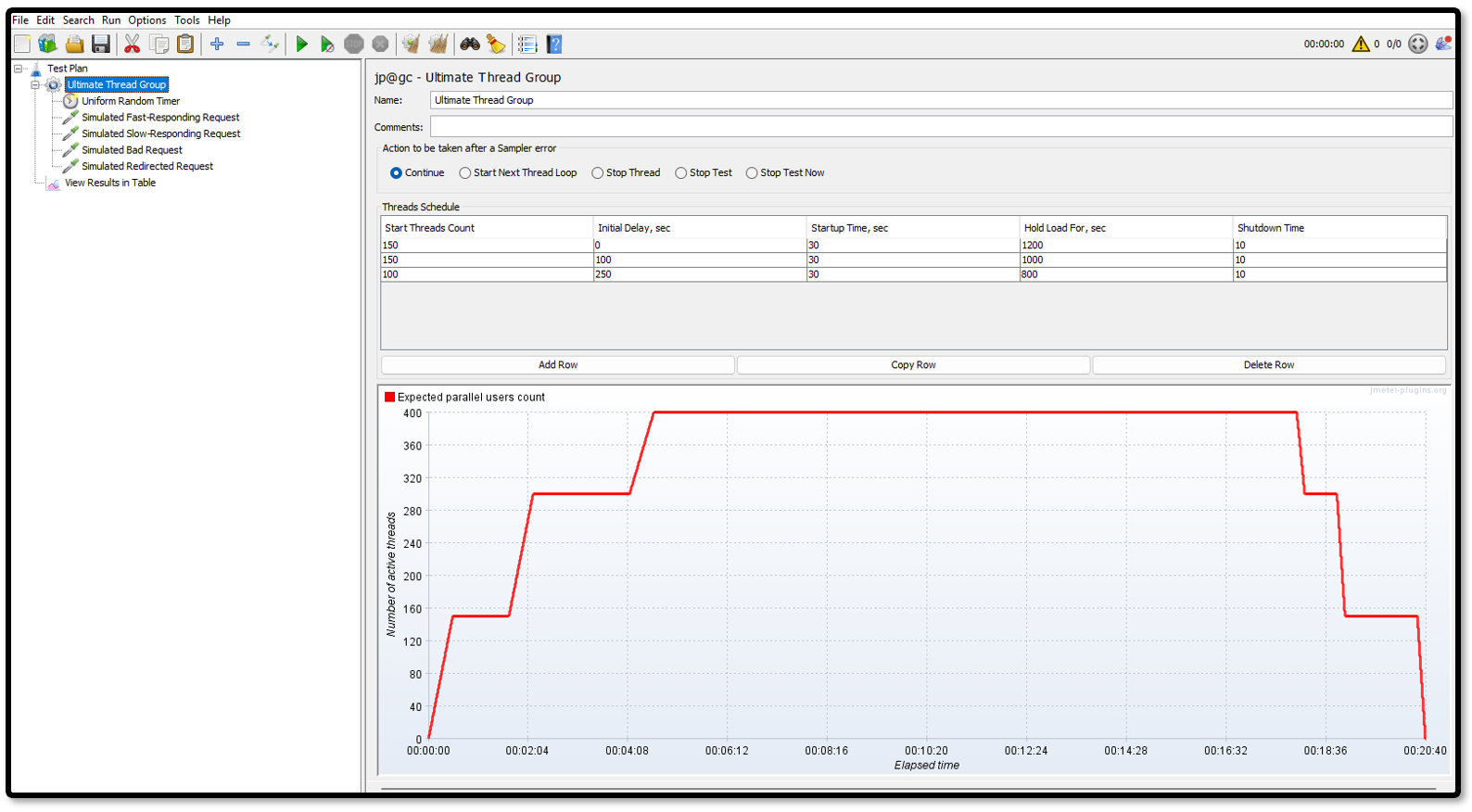
This differs quite a bit from tests in k6, which are written in JavaScript without the use of a GUI (though a graphical test builder is available as an external tool). Tests are built with a specific syntax that can be extended in code with the use of a rich library of modules. Developing k6 tests requires the use of an independent code editor. Grafana Labs does make an official VSCode extension which integrates some features of running k6 code. However, the experience of the test designer is definitely focused in code structures versus graphical user elements.
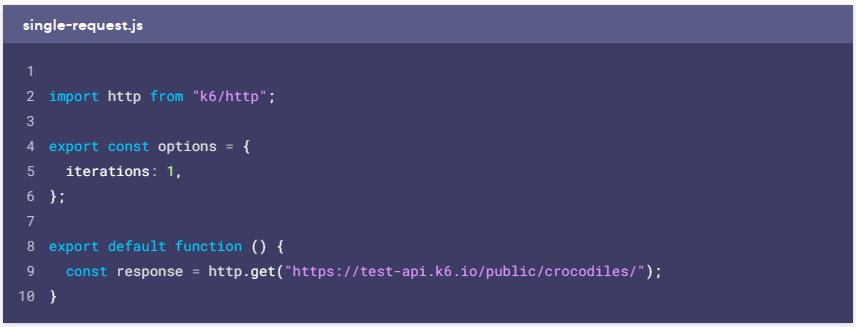
Extensibility
The ability to extend JMeter and k6 tests with additional modules represents a hallmark of both frameworks. In addition to the core components built into JMeter, there is a rich ecosystem of plugins (namely from jmeter-plugins.org) that provide ready-made components for common and essential tasks. With k6, similar features are provided with their rich extensions libraries. Both platforms also allow individuals to build their own extensions or use third-party libraries.
Platform
JMeter is built on Java, and scripting components within JMeter have access to the time-tested libraries that Java provides. This also means that code which is written for Java in other applications can at times be directly translatable to JMeter scripts. Conversely k6 utilizes JavaScript as the language for creating tests. While the base implementation of JavaScript is limited to the test framework, third party JavaScript code can be imported and run in k6.
JMeter Benefits
As the more established framework, there is more community support available to test designers who use JMeter. Though the official documentation pages provide less examples of specific JMeter implementations, this is somewhat offset by the community resources and examples published on third party sites. The native GUI support that JMeter offers may seem like a more natural way of developing a test plan, especially for test designers who are not primarily coders or simply think in more visual terms. Compared to k6, JMeter also supports a wider variety of application layer internet protocols natively, which may be required for certain niche use cases.
k6 Benefits
There is a reason for the rapid adoption of k6 in the load testing space. As mentioned earlier, k6 is a highly extensible framework. Adding additional functionality through modules is as simple as declaring a reference to import a desired library. There is no download or installation process, and no need to restart the development environment when importing new modules. The test flow of k6 is also more linear, and unlike the hierarchical tree structure utilized with JMeter. For test designers who think in terms of code, this can appear more logical. While a graphical test builder is available, k6 gives the test designer the choice of developing either in code, with the use of a GUI, or a combination of both. This differs from JMeter where use of the GUI is essentially required. While the documentation for both k6 and JMeter is detailed and complete, k6 contains a more extensive library of examples which can help accelerate test creation efforts.
Conclusion
The question of whether k6 or JMeter is the preferred choice is a multifaceted one, one which is highly dependent on both the prior experience of the test designer, and the specific needs that the test is designed to serve. Some highlights from above include how JMeter differentiates itself with a GUI for developing and running tests, whereas k6 aims to remain closer to the developer experience with test plans created in code. As the more established framework, JMeter has a larger community support internet presence, whereas k6 offers more specific examples in its official documentation. Both k6 and JMeter are highly extensible, with some important differences in how extensibility is implemented. However, both platforms are robust, high-quality tools that allow test designers to create highly scalable tests for enterprise applications.
Did you know that RedLine13 offers a full-featured, time-limited free trial? Sign up now, and start testing with k6 and JMeter in the cloud today!
