We have added the ability in RedLine13 to easily include any Apache JMeter plugin available on https://jmeter-plugins.org/ using JMeter Plugins Manager. This allows any RedLine13 load test to use the latest and greatest JMeter Plugins without copying files around.
Just follow these steps to start dynamically using JMeter Plugins Manager.
1. To make this functionality available you need to enable this functionality for your account.
– Click on the “+” next to “JMeter Plugin Manager”
– You can confirm by clicking “Installed”.
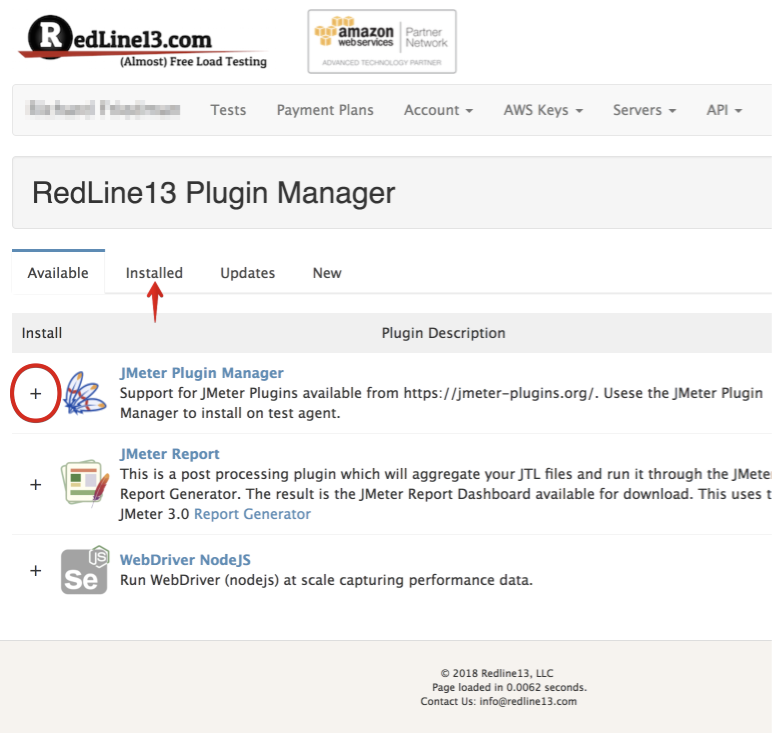
2. Start a JMeter Test
– Expand ‘Advanced JMeter Test Options’
– Enable ‘JMeter Plugin Manager’
– You now have the ability to search for plugins, select by version, and remove plugins already selected.
– You can see many plugins including BlazeMeter Debugger, Throughput Shaping, and all of the common plugins.
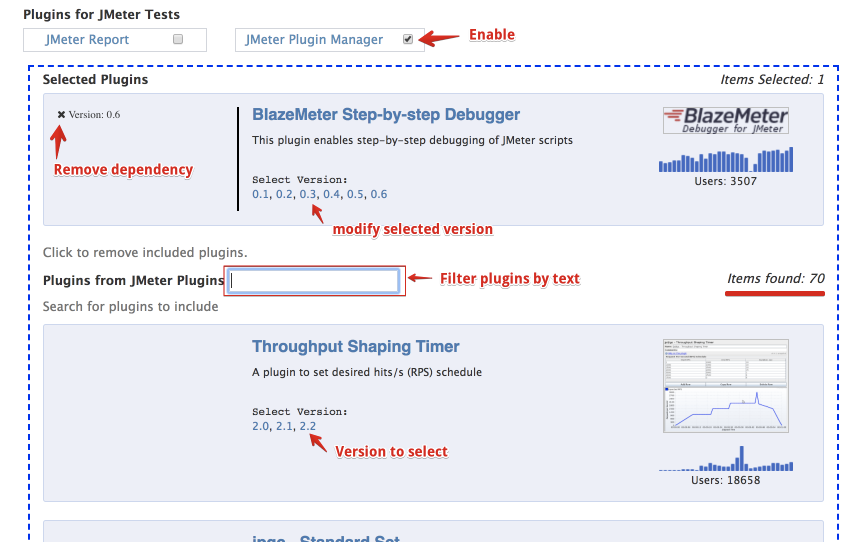
3. Test as normal. Everything else is the same as running a normal Apache JMeter load test.
With RedLine13, you can run a JMeter Load Test with your JMX script of any mobile application, web application, or API. Try it yourself for free.
