Codeship provides Basic and Pro.
- For Codeship Basic integration, read Load Testing on Codeship with Redline13 – it just makes sense.
With Basic you can run any command. Pro is a fully customizable Continuous Integration Platform with native Docker support.
To integrate with Codeship Pro we have used
- Encrypted environment variables
- Service definition in codeship-services.yml
- Build steps defined in codeship-steps.yml
1 – Make your RedLine13 API Key available as an encrypted environment variable
- Get your RedLine13 API Key
- Convert to encrypted file – Encrypting environment variables
- This will need to be included in your code repo
2 – Define your codeship-services.yml definition for RedLine13
redline13:
image: redline13/codeship:latest
volumes:
- ./:/test
environment:
TIMEOUT: 900
SUCCESS_RATE: 80
RESPONSE_TIME: 5000
encrypted_env_file: env.encrypted
- encyrpted_env_file – name of where encrypted environment variables are stored
- environment: Other environment variables not encrypted
- TIMEOUT – How long to wait for your test to run
- SUCCESS_RATE – Percent of tests that must complete success for build to pass
- RESPONSE_TIME – Average response time must be less than this for build
3 – Define your codeship-steps.yml to execute the redline13 codeship service.
- name: run_my_load_test
service: redline13
command: >
curl -s https://www.redline13.com/Api/LoadTest
-H \"X-Redline-Auth: ${REDLINE_API_KEY}\"
-F testType=jmeter-test
-F name=\"CodeShipAndRedLine13\"
-F version=3.1
-F jvm_args=
-F opts=
-F numServers=2
-F \"file=@/test/tests/Plexify.jmx\"
-F storeOutput=true
-F servers[0][location]=us-east-1
-F servers[0][size]=m3.medium
-F servers[0][num]=2
-F servers[0][associatePublicIpAddress]=false
-F servers[0][securityGroupIds]=
-F servers[0][subnetId]=
-F servers[0][onDemand]=true
-F servers[0][volumeSize]=
-F servers[0][usersPerServer]=1
- You can customize the load test as based on the RedLine13 API Documentation.
- You can export from existing load tests to generate the scripts above and copy them into Codeship.
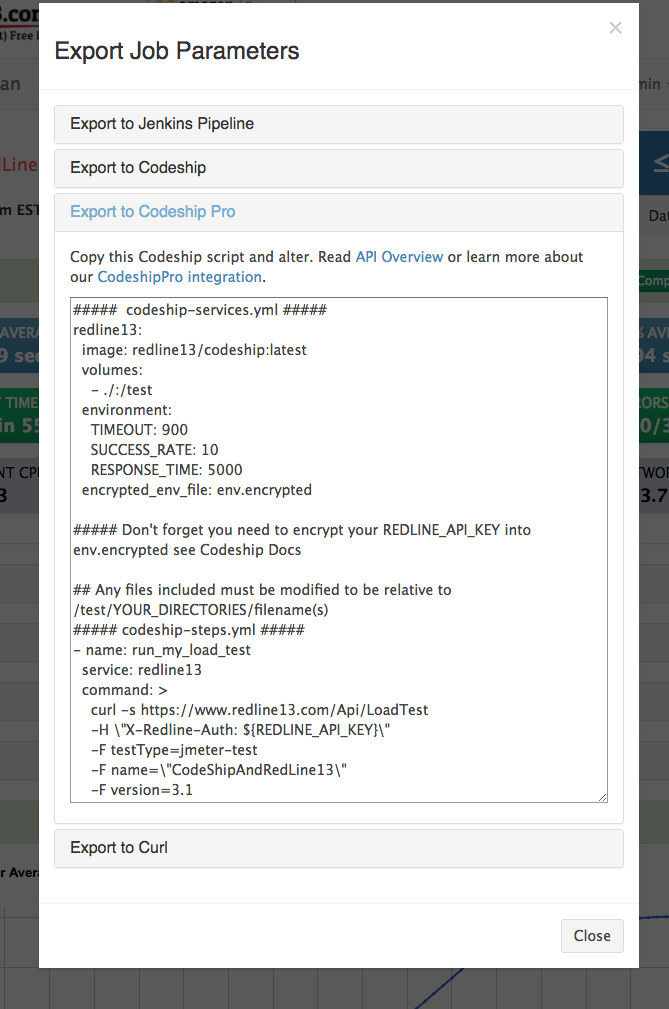
4. Here is what it looks like in Codeship when your job builds
- The load test results and graphs are available on the RedLine13 test report page.
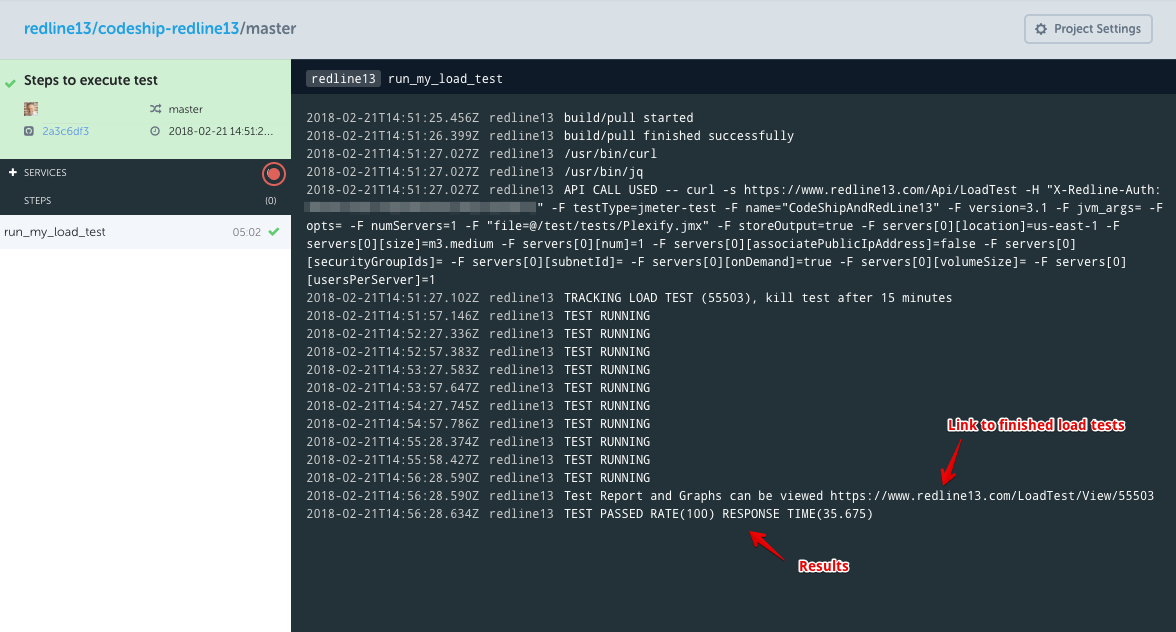
Happy testing.
Read more about Redline13.

1 Comment
Comments are closed.