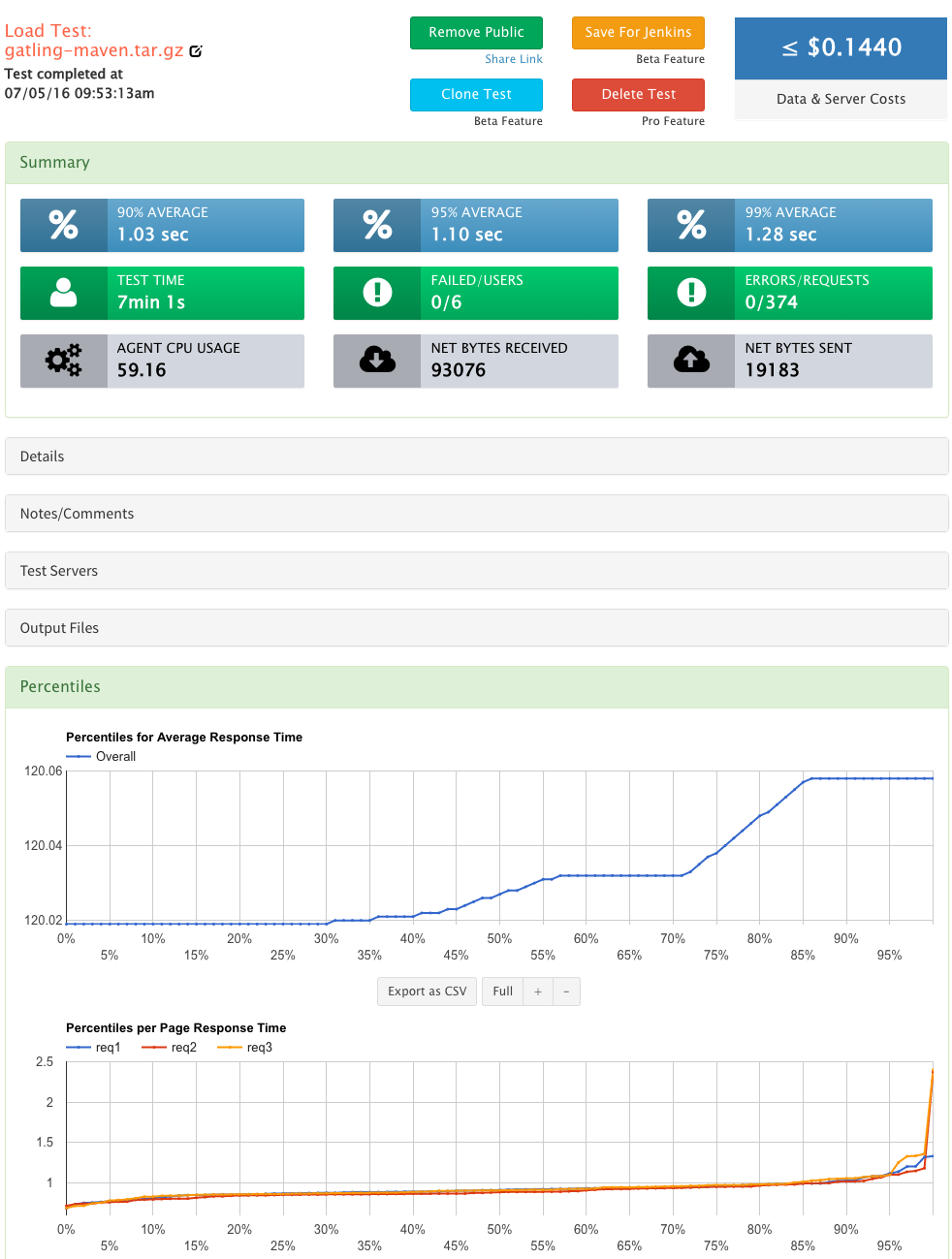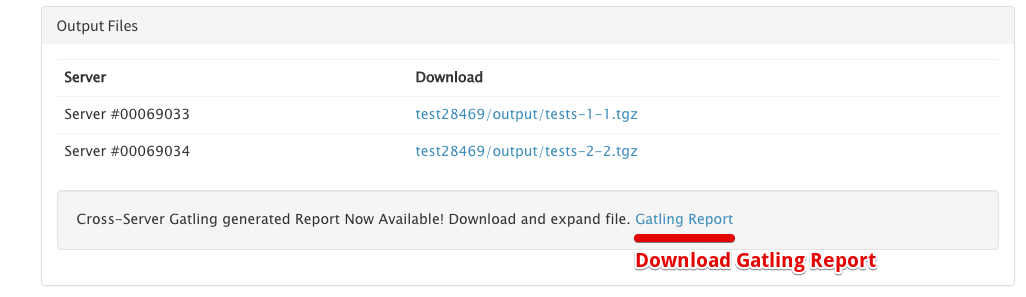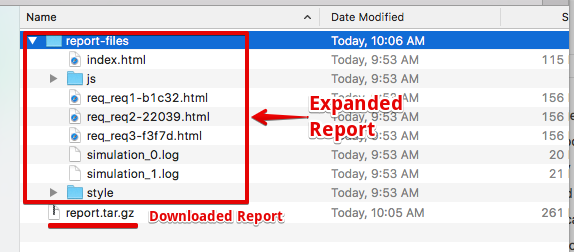Cloud load testing a Gatling.IO test plan on RedLine13 via Maven.
Information
Maven version 3.0.5, Java version 1.8.0_91
Gatling Version is controlled by your Maven definition.
Each agent will have its own repository, it is shared for all tests run on a single agent.
- First test on an agent will have to pull in all of your dependencies, including gatling version.
- Second test will startup faster, but running through maven is slower than just using a single simulation
Selecting version in the UI is important in terms of building percentiles and full gatling reports.
- Available Versions
- 2.1.6 (Deprecated and will be removed)
- 2.2.0 (Deprecated, will remain)
- 3.3.1
- 3.4.1
The requirement for a maven test used in RedLine13 is setting the results folder properly in your pom.xml within io.gatling plugin node.
<plugin>
<groupId>io.gatling</groupId>
<artifactId>gatling-maven-plugin</artifactId>
<version>${gatling-maven-plugin.version}</version>
<configuration>
<resultsFolder>${project.basedir}/output</resultsFolder>
</configuration>
</plugin>
Example Test
The following was contributed by a community member asking the team to support Maven execution.
It is a maven project for running multiple scenarios with
- One specific requirement
- Results folder needs to be written to the base directory / output folder. This is required for successful test run and gathering test data.
- <resultsFolder>${project.basedir}/../output</resultsFolder>
- One suggested requirement
- We do not collect the gatling generated report, instead we build it from scratch across all of your servers.
- If you still generate the report per server, you can download those files as well.
- <noReports>true</noReports>
Packaging a test
The test must be packaged so the main pom.xml is in the root when extracted. To package the project above
# Just example of gatling-maven test git clone https://github.com/redline13/multi-module-gatling-for-redline13 # go into the directory cd multi-module-gatling-for-redline13 # On mac need to turn off putting in some hidden files export COPYFILE_DISABLE=true # Create a compressed tar file (file is put in the directory above) tar --exclude .git -czf ../gatling-maven.tar.gz .
Running a test
- Start a Test and Select Gatling
- For Simulation drop in the .tar.gz we selected above
- Select the gatling version
- If you want the true gatling reports and simulation logs, check “Save the response output from individual tests and calculate percentiles”
- Expand “Advanced Gatling test Options”
- Check “Maven” plugin
- Provide your maven instruction, this is everything after mvn
- Don’t forget to select your cloud settings, # servers and locations.
- “Start Test”!
This example is a 2 server test.
Gatling Reports (Enterprise)
The gatling output and generated report is available in “Output Files”. This is a gatling report built from the simulation logs across all servers.
- Download “Gatling Report”
- Expand the download
- Open the index.html file and see the cross-server generated report
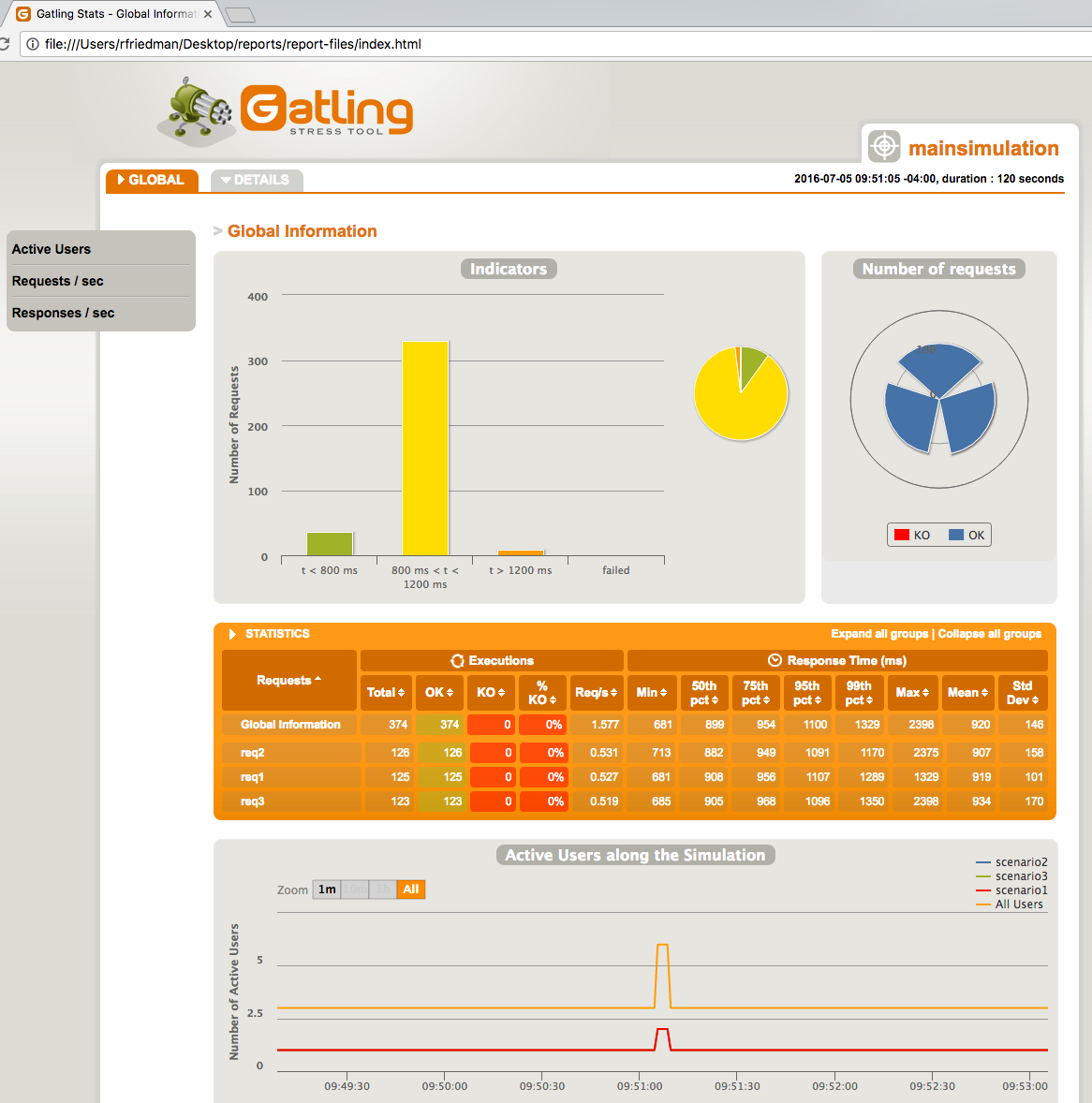
RedLine13 Reports
Of course RedLine13 Metrics and Reports are available across the load agents and requests. Here is an example test run https://www.redline13.com/share/testplan/28469