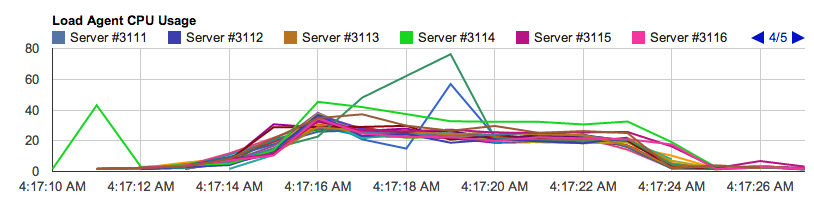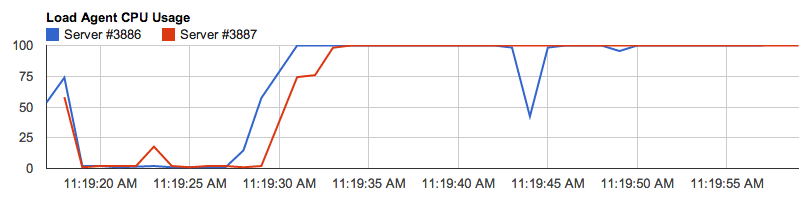When running a load test, make sure that your Load Agents are properly sized. We do an automatic “guesstimate” of the number of clients per load agent based on the size of the instance and previous experience. But since every test is different, you need to take a look at the graph at the very bottom of the page to see how the CPU utilization is doing.
Here is an example of 25 load agents and most are under 50% and only 1 goes up to 75% utilization. This is good since you will be getting the expected load out of each client and Load Agent:
Here is a graph that shows the load agent up around 100%. This is bad since the load agent is not able to execute all of the tests across all of it’s client. And the metrics it reports back will include the delays caused by the system under test as well as the delays in the load agent system.